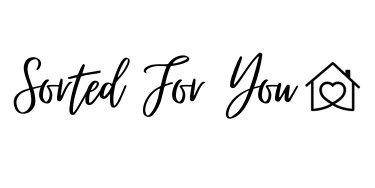Declutter Your Digital Space
Some Tips For Digital Organisation

Firstly Happy New Year! For most people the new year symbolises a new beginning or a fresh start. I am certainly one of those people who likes to hit refresh and start working on those good habits. So if you're prioritising decluttering and organisation this year, here are some ways to declutter your digital space. These small changes are an excellent place to start and will motivate you to keep going.
Emails: It doesn't take long for emails to pile up! Whether work-related or online shopping confirmations, the best way to organise them is to create a folder to sort emails; Google has a feature that does it for you, so any incoming emails will immediately be placed in the correct folder. Learn how to set it up here. https://support.google.com/mail/answer/6579?hl=en#zippy=
Unsubscribe from promotional mail that no longer serves you, delete outdated emails, and clear the trash. Archive any emails that still hold importance.
Subscription: Time to cancel any subscriptions you no longer use. Any paid streaming, health and fitness or shopping apps that sit unopened but you're still getting charged for. Remember, deleting the apps won't cancel a rolling subscription; you must cancel through the account that manages your apps.
Photos/videos: Clear your pictures and videos for a more manageable collection. Delete duplicates, screenshots and blurry images. When doing so, if you come across any favourites, consider printing them or creating a photo book to bring them to life and have them on display. Backing up photos and videos is also an excellent way to store memories but keep your phone clear.
Digital files: Files kept on computers and phones can pile up just like tangible ones. Go through your computer or phone and determine which documents are essential to keep and which can be disposed of. Once you've got the important ones, rename them so you can quickly identify what they are. After this, create appropriate folders and place these files into the corresponding folders. Another way to store these can be to download them onto a hard drive or back them up into cloud storage to keep your device clear.
If you've deleted anything, remember to empty your trash can after this is done.
Social media: Due to the large amount of social media we consume these days, I suggest clearing anything you like or follow that doesn't align with you. Unfollowing accounts that make you compare yourself to others or coerce you to buy things you don't really need. Suppose you're focusing on productivity in the new year. In that case, I'd suggest deleting social media apps from your phone altogether. This removes the distraction and does not allow it to be easily accessible. You can always log in on a different device if you need to.
These few steps can get you off on the right foot and set the tone for your year ahead. Happy New Year and Happy Decluttering.